The current situation
A lot of people use the “Adblock Plus” extension for the Mozilla Firefox browser to block annoying ads while browsing. This is understandable since a lot of web sites out there are barely usable without an extension like Adblock Plus and seem to deliberately annoy the user by putting flashing ads on top of, around and inside the content.
Those sites are responsible for the existence of extensions like Adblock Plus.
The problem
The problem is that a lot of sites depend on ads to cover at least a part of their costs. Most people will probably (and hopefully) agree that showing ads is not the real problem. The problem is a combination of the excessive amount and the type of ads (overlay, videos with sound, constantly flashing etc.) that seems to be “normal” nowadays.
But there are a lot of web sites that use ads very carefully, so that visitors can still fully enjoy the content without being annoyed by the ads while still incorporating ads into the site to help covering the costs. To block the ads of those sites (sites which you might visit regularly and want to support and not hurt), is probably not what you wanted to achieve by installing something like Adblock Plus. But by default, AdBlock Plus will block all ads on all sites and I think that we, as Adblock Plus users, need to be more conscious about how to set up Adblock Plus properly, so that we don’t hurt a lot of the “good sites” as well.
The solution
Fortunately, you can continue to use Adblock Plus and still support specific web sites by allowing only them to show their ads. This is very easy to do any only requires 2 (yes, TWO) clicks!
Step 1 – Visit the web site
Just visit the web site you want to support. You don’t need to visit a specific page, you just need to be anywhere on the site. In this example I visited http://www.Category5.tv (a free tech show which broadcasts live every Tuesday at 7pm EST (=Wednesday 12 midnight UTC)). Check out the Adblock Plus icon in the upper right corner:
The look of the Adblock Plus icon tells you if ads on this page are being blocked or not. Normally, the icon looks like this:
When the icon is red, it means that Adblock Plus is “active” and ads on this page are blocked.
Step 2 – The 1st Mouse Click
Step 3 – The 2nd Mouse Click
You now have three options:
| Option | Description |
|---|---|
| “Disable on category5.tv” | This option will allow ads anywhere on category5.tv. This usually is the option you want to select. |
| “Disable on this page only” | This would only allow ads on this single page. If you would select this option while being on “www.category5.tv/donate.php”, ads would only be allowed on this page, but Adblock would still block ads on every other page belonging to this site (like “www.category5.tv” or “www.category5.tv/forum/”) |
| “Disable everywhere” | This option would completely disable Adblock Plus (for any site) until you turn it on again. |
Generally, you want to allow ads for the complete site, which is why in this example you would select “Disable on category5.tv”:
That’s all you need to do. You’re done! Note how the look of the Adblock Plus icon changed to show you that ads are not blocked on this site anymore:
Now, whenever you are on a site you like and want to support, you can create an exclusion. It only takes two mouse clicks, but for web sites it’s often a very important way of support.
- June 15, 2011
- Posted by tordeu at 02:42
- Add comments
- Uncategorized
- adblock, adblock plus, ads, banners, category5, category5.tv, filter, firefox


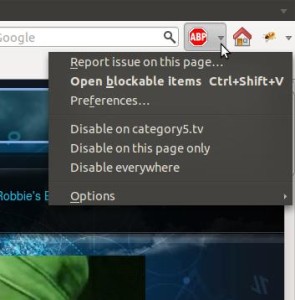
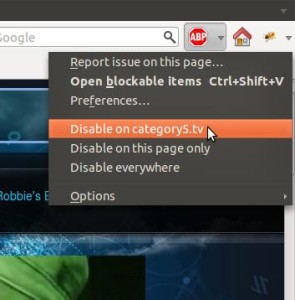
So much detailed information for two clicks?
I wish there was an option in AdblockPlus where it allowed to be ‘Disabled everywhere’ and allowed to be ‘Enabled’ for certain websites only.
salut
bonjour je joue souvent sur un site en ligne (keyja.com) depuis un moment impossible de me connecter il me demande de desactiver le bloqueur de pop up j ai tout essayer je n y arrive pas merci
olaaa……..
Hi, i don’t have the ABP logo and I’am using the firefox
You’re right. The ABP logo has moved to the bottom left of the firefox window, at least it has on my installation.
I figured something out, but thanks anyway
ok nice
Is the icon sign in blackberry the same with the others
The problem is that abp wont remember you choice and you have to click it every time you go to the site.