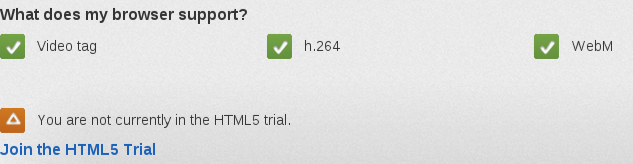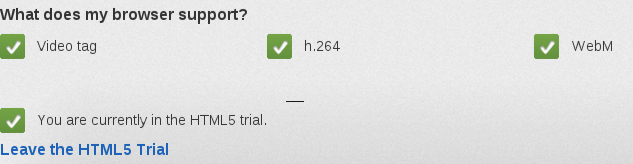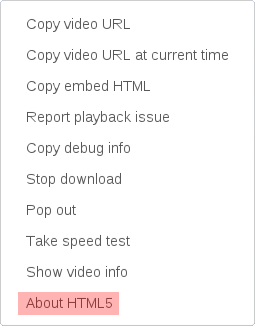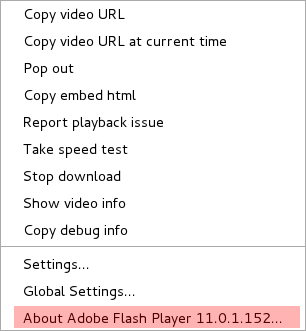This will be a very short post. If you want to use the HTML5 based video player on Youtube instead of the Flash based one (which is presented to you by default), then you just need to follow these simple steps:
Enabling HTML5
Go to http://www.youtube.com/html5 and at the bottom you will see this:
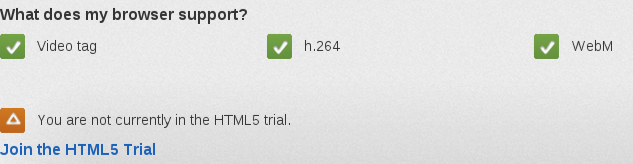
Here you can see the capabilities of your browser and if you currently are in the HTML5 trial (which means HTML5 will be enabled). As you can see here, it states “You are not currently in the HTML5 trial”.
But directly below this statement, there is a link which reads “Join the HTML5 Trial”. When you click on it, HTML5 on Youtube will be enabled and the site will now look like this:
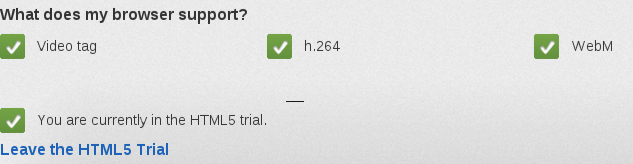
That’s it. You don’t need to do anything else. But one thing you should know is that the HTML5 based player will not work on all videos. Therefore, if you still happen to see the flash based video player on a lot of videos, it does not mean that enabling HTML5 did not work. It just means that those videos can not be presented to you using the HTML5 based player.
Check Which Player Is Used On A Specific Video
You can check if the HTML5 based player is used by right clicking on a video while it’s playing or paused. If the HTML5 based player is used, you will see something like this when right clicking on it):
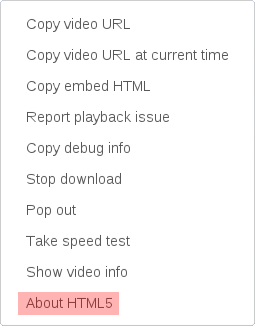
The “About HTML5″ indicates that this is the HTML5 based player.
When the default Flash based played is used, the menu presented to you when right-clicking on the video will look like this instead (the version at the bottom will be different, but you can clearly see that it’s the “Adobe Flash Player” which is used):
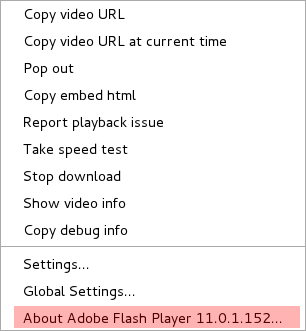
Like I said, the HTML5 based player will not be used for every video and you might even be wondering if entering the HTML5 trial worked at all, because quite a lot of videos will still be played with the Flash based player. All I can tell you is: It does work! The number of videos that will be presented to you this way will probably increase over time.